—2014.10.27—
Automator->Application->Run Shell Script
如下图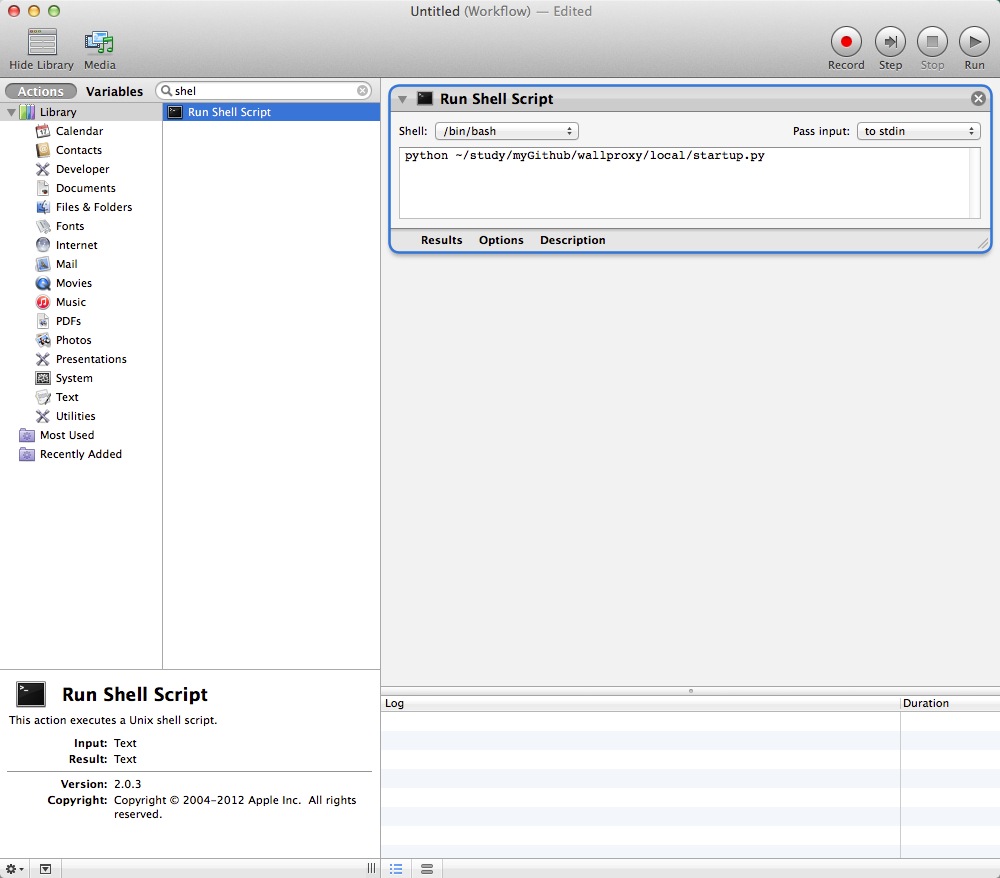
clickcmd+sFile FormatasApplication
如下图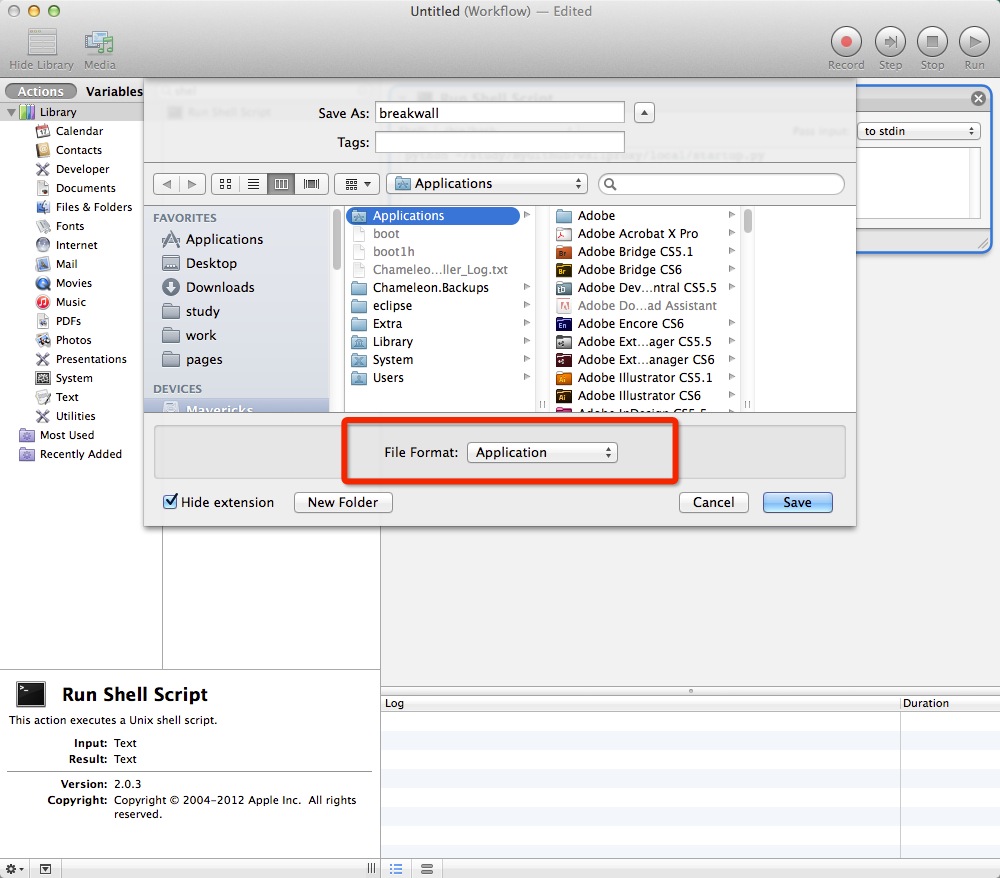
System Preferences->Usres & Groups->Login Items->plus button->select the app you just created
—2013-07-26—
打开 as编辑器
tell the application "Terminal"
do script "python /Users/noteant-3/Documents/ wallproxy-master/local/startup.py"
close the 1st window
end tell
quit
save as app
右键显示包内容可以修改 icon
icon binder 可以简单生成 icon
最后在login items 加入 wallproxy app 就ok了